AtomSim: A simulation tool for Atom based SoCs
AtomSim is an interactive RTL simulator for Atom based SoCs. It provides an interface which is similar to the RISC-V Spike simulator, but simulates the actual RTL in the backend. AtomSim is a feature rich tool which makes it very powerful for debugging code on the Atom CPU.
Key Features of AtomSim are listed below:
Achieves a high simulation rate due to use of Verilator.
Target Configurable, can be easily extended for new SoC designs.
In-built debug mode similar to spike.
External Debug Support using OpenOCD & GDB [TODO].
Supports VCD trace generation.
Supports memory dumps.
Compatible with RISC-V compliance tests framework.
Compatible with SCAR framework.
Tip
See Building RISC-V Atom for info on how to build AtomSim.
The following figure depicts the architecture of AtomSim.
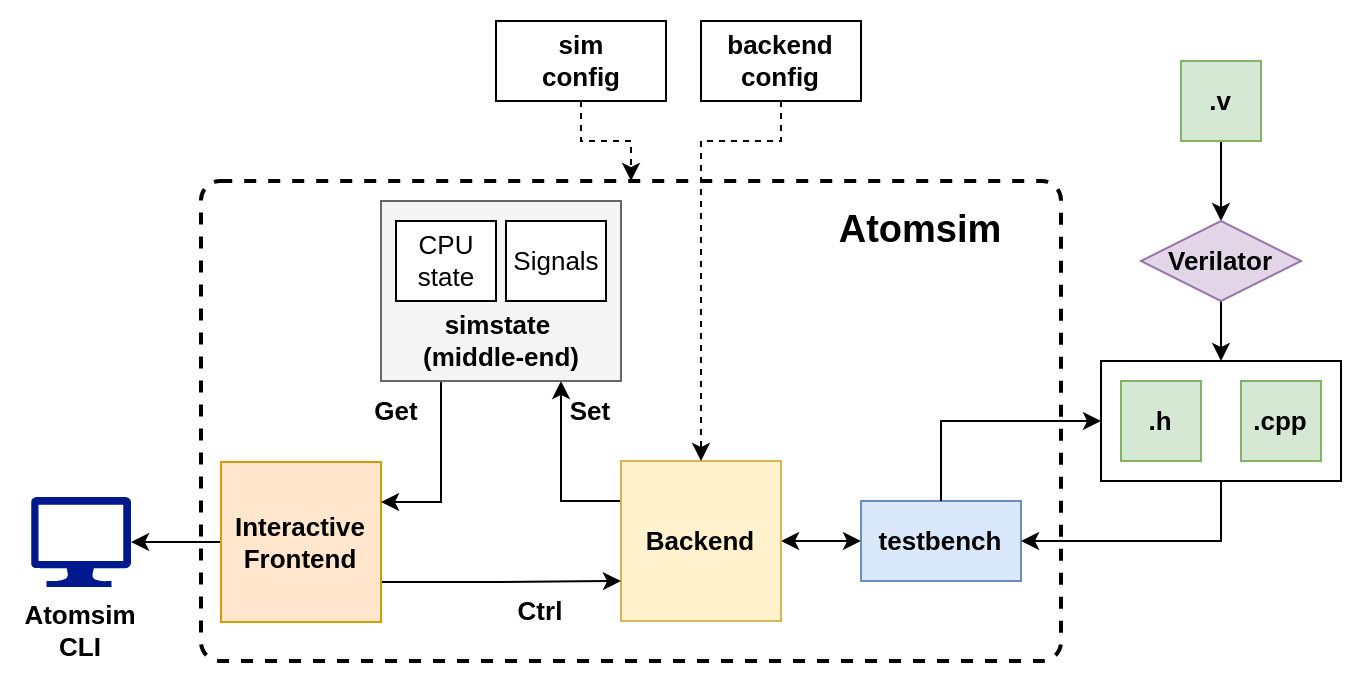
AtomSim Architecture
AtomSim is designed in a modular fashion with a clear API between the layers. There are 3 main layers in AtomSim, 1) frontend, 2) middle-end, and 3) backend.
Frontend
Frontend is the interactive part of the simulator. User can interact with AtomSim in the following two modes of operation.
Middle-end
Middle-end contains references to signals and states of the CPU. These states and signal values are set by the backend and read by the frontend to display information.
Backend
Backend is the part which probes the signal values and CPU state from the RTL. All backends extend from the Backend
class.
To view available command line options, use:
$ atomsim --help